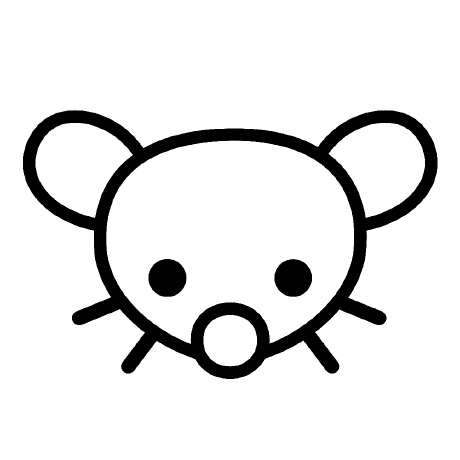

You can change this in Settings > Camera > Formats > choose Most Compatible to change from HEIF/HEVC to JPEG/H.264
EDIT: I use XnViewMP to browse photos and it can convert HEIC to JPG and HandBrake can handle HEVC to MP4 or MKV.
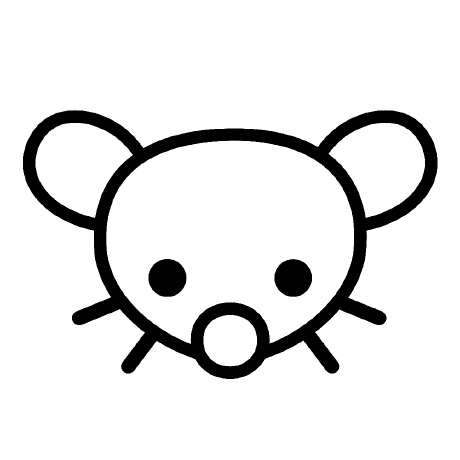

You can change this in Settings > Camera > Formats > choose Most Compatible to change from HEIF/HEVC to JPEG/H.264
EDIT: I use XnViewMP to browse photos and it can convert HEIC to JPG and HandBrake can handle HEVC to MP4 or MKV.
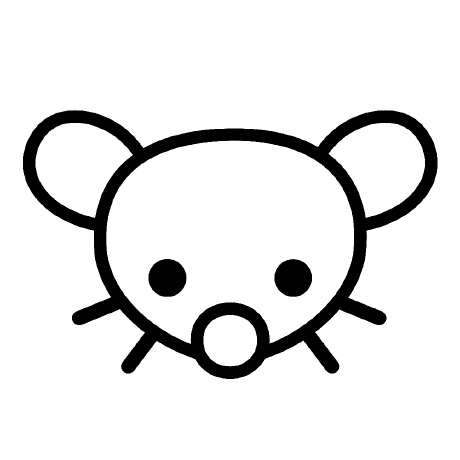

I bought it with the 11th gen board before the 16 existed but now they have me completely hooked on the ultralight super compact system. Hooked to the point that I’ll sacrifice graphics settings to play games on it, which works surprisingly well IMO.
EDIT: Games work surprisingly well on the 7840U/780M, not the Intel 11th gen… they work very poorly on the old Intel.
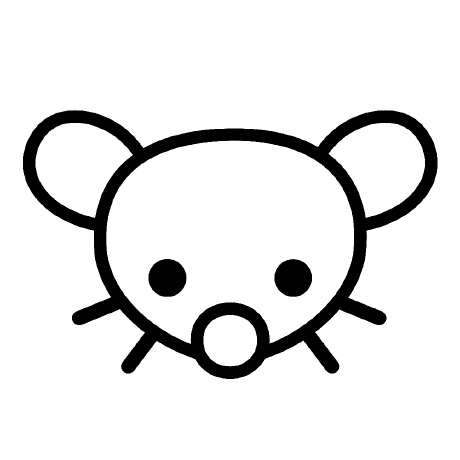

I used Linux Mint Cinnamon on my Framework 13 using the 11th gen Intel and just recently upgraded it to the Ryzen 7840U. It works very well with both. For a nicer display scaling experience I recommend the 2880x1920 display.
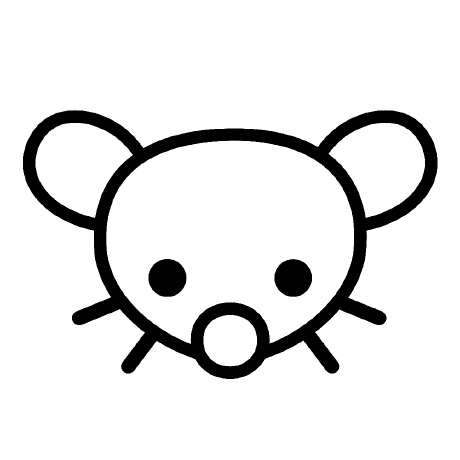

In most laptops you can remove the WiFi/Bluetooth card if you are ok with a permanent solution.
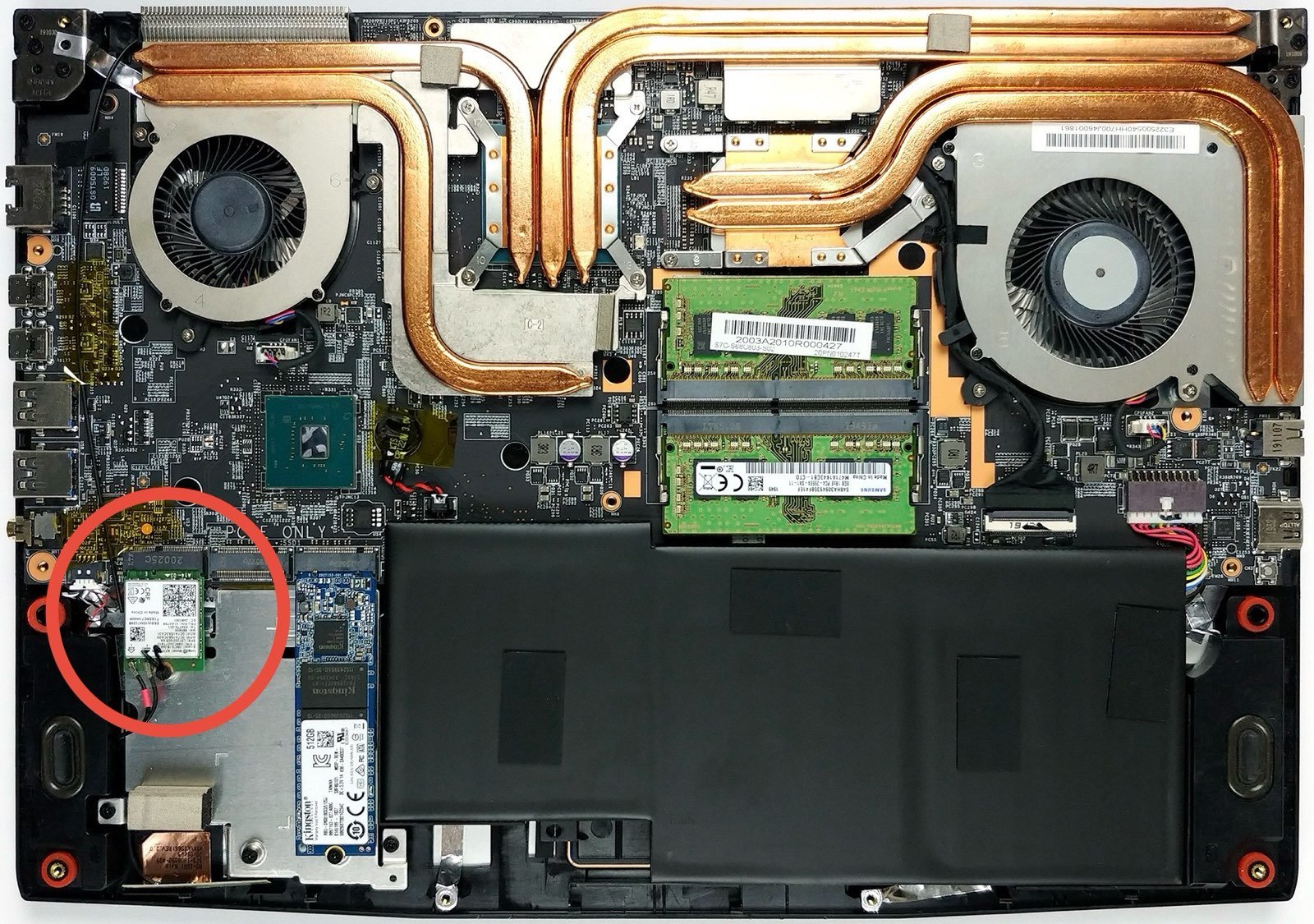
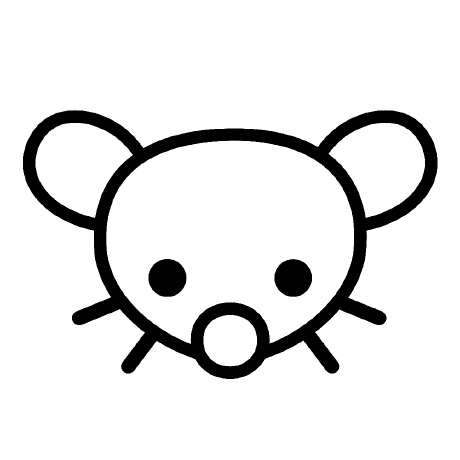

To elaborate a little on this, if the format you want doesn’t have audio you may have to combine two formats. -F lists the formats, -f to choose them. As an example you can choose to combine an audio and video format like this: yt-dlp -f 136+140 [URL]
Shave it. I did when mine started going and the maintenance is super easy. I’d never go back.
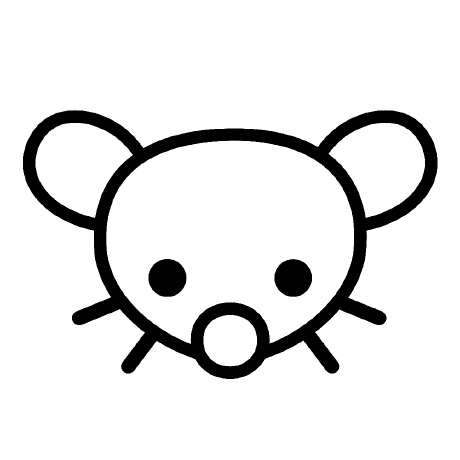

At least if still downloads them you can edit them out if it’s something you want to save.
deleted by creator
You’re welcome. I’m glad I could help.
I love mine I’ve had it over 2 years. It was a first-gen DIY Framework 13 and I ran into a faulty fan early on. I worked with their tech support and they sent a replacement fan under warranty. Took 5 minutes to put it in and all parts inside have QR codes that take you to the marketplace for replacements and repair instructions.
They do have official Linux support for Ubuntu and Fedora. I can attest to Linux Mint working well on it although I don’t use the fingerprint reader, which I’ve read has some issues on some distros.
As for upgradability, I’ve not needed to yet but you can just order a new motherboard and any other parts off their marketplace and drop it straight in. Should take around 20 minutes or so. I suspect this would take longer on the 16 since it is more complex.
Also, here is a link to the marketplace if you want to browse the parts. I think you could build one from scratch from here, but I think it would cost more that way. https://frame.work/marketplace
I’ll second the Framework. I’ve had one since the 1st gen Framework 13 and love it.
I’m not sure if it will suit your needs, but I love Eqonomize!. I can use it from any of my computers by putting its data file on my NAS.
Edit: forgot the URL… https://eqonomize.github.io/
deleted by creator