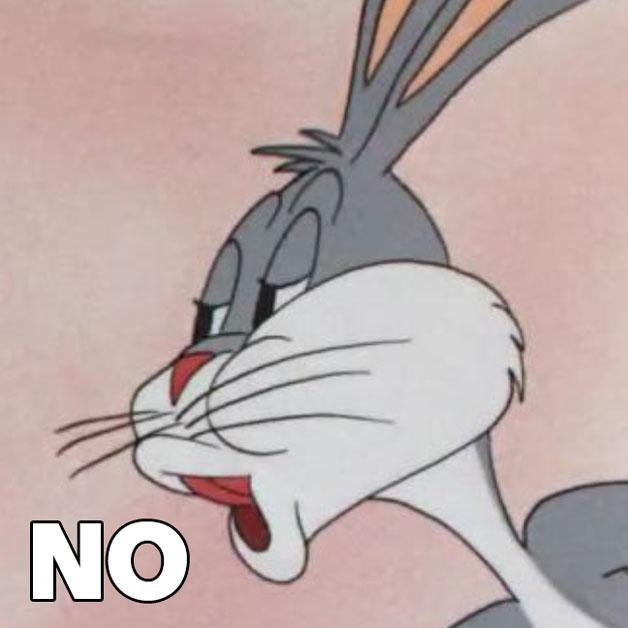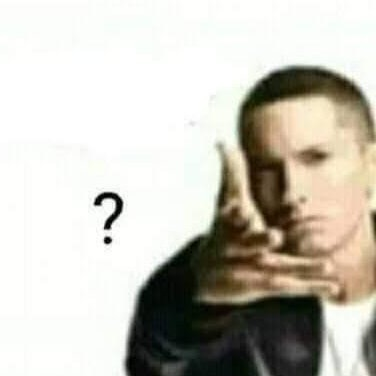I really enjoy Linux but I find myself having to keep Windows partitions around for software that specifically requires Windows.
Proton makes everything easier by automatically running game files through a translation layer, and it “just works” quite well most of the time.
Also VanillaOS can apparently auto-spin a container when you try to open a .deb or AUR package (this is my rudimentary understanding).
Setting up WINE/Bottles, etc. is above my pay grade.
Is it not possible to create an OS that just does the same thing as Steam but for the entire OS?
You should be able to configure any desktop environment to open exe files with Wine or a frontend of your choice. By default Wine installs everything to ~/.wine and adds an entry to your applications.
deleted by creator
Well, my experience has always been that when I double click an exe that I get either asked which program should be used to open it or Wine gets used automatically. Which is more or less the same thing Windows does with different file types.
So, are you just here to bitch and moan or do you want to try it out?
Wow you’re a real cunt lmao.
deleted by creator
You came into this with hostility, insulting the commenter instead of nicely asking how to do what they said you can do, and then you have the audacity to complain that they answered your question? Sorry, but it’s very clear that you’re the problem here. If you’re going to complain that Linux users assume you know something when they answer, and then continue to complain when they provide clarification upon realizing they missed some information you needed to know after you complain to them about assuming you know what they’re talking about, then the problem here is not the Linux users, and I’m not sure why you’re in this community. This goes for every aspect of life, but you can always just politely ask for clarification like a normal person, instead of acting like a child throwing a tantrum. Most people will be conservative with their answers as to not insult you by assuming you don’t know anything and bloating the comments with detailed instructions that could be unnecessary. Just ask for clarification.
If your view of Linux users is so negative, then why are you here? Why are you asking us for help? Why are you using Linux in the first place if you have such disdain for it? It makes no sense to me why you are being so hostile to people who are simply trying to help you.
why are you here?
I admit that part confused me too so I checked OP history and found “When MS makes a spam-free, ad-free, telemtry-free, account-free, lightweight version of Windows, I’ll be first in line to buy a license.” in https://lemmy.ml/comment/8613421
So I assume OP doesn’t care for actual free or open-source software, rather they care first convenience and privacy. Maybe that’s where the clashes come from.
That makes sense to me. Further down in the comments they were talking about how they wanted to run Adobe Premiere and Fusion 360 in WINE, so I already felt like open source wasn’t their reason for choosing Linux, but of course it doesn’t have to be, there are many other benefits. They expressed in a comment to me that the only reason that they’re using Linux is that they dislike Microsoft and Apple more.
Trying to justify assholish behaviour makes you one too. Although you Linux users are all deviants anyway so that probably makes you happy. Fucking bozos
deleted by creator
I did no such thing. The hostility came with the accusations of “bitching and moaning” because I said I didn’t want to do it the way they suggested, which was also not what I asked for.
I’ll quote your first reply verbatim:
Linux users have a habit of saying “Sure! you can just…” without ever elaborating on how ridiculously complicated it is or the level of knowledge required.
That is coming into the conversation with hostility. You generalize a population (Linux users), insult them, and then complain about their comment by implying it isn’t helpful. The solution to this is to simply ask something like “Okay, how do I do this?” and not start your reply with what is essentially “You Linux users are never helpful, tell me how to do it instead of just suggesting an option”.
You’re just lying. That never happened.
Need I repeat? Here’s the generalizing insult:
Linux users have a habit of saying “Sure! you can just…” without ever elaborating on how ridiculously complicated it is or the level of knowledge required.
Perhaps you fail to grasp how this is an insult, so let me elaborate (because clearly you’ll get mad and whine that I didn’t elaborate if I don’t). You open with a generalizing statement that implies that all Linux users are unhelpful. You imply that the solutions they give are all, in your own words, “ridiculously complicated”, and you impolitely demand that they explain further. Any normal person who has any respect for other people would politely ask them to explain in more detail; it’s as simple as that. If you don’t think that it answers your question, either don’t reply at all, or reply by saying politely that you don’t think this is a solution, and why.
I don’t want to do what they said I can do. It’s not what I asked for.
They actually provide a trivially easy solution to exactly what you’re asking. All you do is install the base WINE package from your software repository like any other app, and then right click on the .exe and run in WINE. It will be saved as a default action, so any .exe you click on past that point will automatically open in WINE. You asked if it was possible to create an OS so that all .exe files automatically open in WINE, and that’s the solution; yes it is possible and here’s how, essentially. Most mainstream OSs don’t do this by default, as WINE is not a default package since you’re expected to run applications designed for your distro, not ones packaged for Windows. ZorinOS does this by default, so yes it is possible to create one, or you can convert your existing OS to do exactly this by simply installing WINE (no configuration needed, just install from your app store or package manager), as the user suggested. WINE will automatically manage the installs and add entries to your application manager so you can run applications installed in WINE like any other program in your machine. If you’re using an installer, it will add the entry after installation, but if you’re using portable .exe files, you will just double click on them (or single click if you use one of those distros that uses single click instead of double click to open a file). You just need to make sure that you give permission to the file to be executable (right click and go to properties or permissions depending on your file manager, then tick the box that suggests allowing the file to be executable). For most people, having WINE installed by default is just needless bloat, which is again why you don’t see it installed as a default package in almost any distro.
Lying again…Lies…More lies…Still lying
This is so childish and unnecessary that it doesn’t even warrant a response.
That’s a good question.
Then answer it. If you’re going to ask for help here, you should show an ounce of respect to the people here who are trying to help you. You clearly aren’t going to be popular in this community if all you do is insult everyone else in it.
Simply because I have more disdain for MS and Apple but I need a computer to do things.
Then you better change your attitude. If you’re going to treat the people helping you here like shit, no one will want to help you. Or you could just figure things out on your own somewhere else.
It makes no sense because it’s not happening. You’re imagining it.
Ah, the classic gaslighting. You know that doesn’t work when we can see your previous comments, right? Or are you delusional? Are you so paranoid that everyone is out to get you that you’re incapable of recognizing that you’re the one creating this problem?
Also they weren’t helping me. If I ask you for cheese and you hand me an Apple and say “Eat this, dumbass!”, is that helpful?
I don’t see the analogy here. Your post asks if it’s possible to create an OS that runs .exe files through WINE like how Steam lets you run games through Proton. The user replied saying that WINE does this by default, and adds entries into your application shortcuts so you can run then like any other program. That’s how Steam does it with games, too. How is that not a solution? They answered your question exactly.
the aggressive tone is unnecessary.
Sorry, but I throw politeness out the window when I’m conversing with people who are disrespectful and insulting to the community I’m a part of. You met us with aggression, you shouldn’t expect anything but the same from our replies. I’m not going to be polite and reserved with someone who clearly won’t reciprocate it. If you want polite discourse, don’t open up by generalizing and insulting the entire community that you’re posting to.
deleted by creator
You didn’t get bitched out. But you should have based on your attitude. You’re asking strangers for help dude. Nobody owes you anything.
deleted by creator
Honestly I had trouble understanding the inner workings of wine and how I may need to use to install windows software so I just watched a few videos on YouTube, downloaded a sample exe (I think I used notepad++) and try it out. 10 minutes later I was running software through wine no problem. Wrote myself a quick documentation guide for my future self and gtg.
-
As others pointed out already, most distros will ask you which program you want to use on a file the first time you double click on them, and you can tell it to always use the same program for all other similar files (just like windows btw)…the only difference with windows (regarding exe files) is that you need to have wine installed first (lots of distros have it preinstalled though). You can still do it later by right clicking (again, just the same as windows). I fail to see what’s so complex about that.
-
You cant have the same expectation with Wine regarding any windows software vs Proton for games, games and softwares can be awfully different, that’s why Wine can be a pain to use, and why it sometimes needs more fiddling for some soft than Proton does with games. Also some soft wont work on Wine period. Some softs will work just as simply as games on proton, some absolutely wont.
-
I am sure you are aware that windows softs are made for windows, so it is a bit odd to expect a different OS to handle exe files perfectly and make it an out of the box experience, it was never made for that. I have yet to see anyone complain about not being able to run any Apple exclusive app on windows, sure Linux has Wine and Proton, and that’s cool… but some people don’t use it. So yeah it won’t be smooth and yeah it can get complicated, yet it’s still better than nothing don’t you think ?
I think all this should answer your post and your comment. Sorry if it sounds like I am scolding you, but to be plain your post is asking why an apple can’t be an orange.
If you need any help with something and don’t want unconstructive or vague answers it’s better to be specific about your issues and to consider that one problem with an exe file (or anything really) won’t be solved the same way as another. And if you don’t get something just say it instead of accusing anyone offering advice of being cryptic or unhelpful snobs, you won’t get far if you annoy everyone…just saying ;)
deleted by creator
Regarding Wine not working, if you feel overwhelmed with that and really need help, just make another post or edit this one and specify :
- what Linux distro you are using
- what windows software you’d like to run on Linux
- what it is you are trying and failing to do exactly (as precisely as you can, you might get even better answers that way)
Otherwise you will get chaotic and vague answers that might not even apply to you. But frankly, some softwares you might still need windows for them, or you could find an alternative (if you can, if it exists alternativeto.net is your friend in that regard). It really depends on what you are using.
Also I get it can be bothersome to deal with and frustrating, but mostly this kind of stuff you configure it once and then it’s done. So it might still be worth it.
deleted by creator
If that’s your attitude, then I don’t think this is going to work out.
Wine is not a company. People building and fixing Wine to support a specific piece of software are largely volunteers. Noone works at Wine. Noone does product support. It’s a free service created by volunteers.
That’s how most Linux software gets built. And none of these people owe you anything. No support, no easy to use config.
Frankly, you sound incredibly entitled and unwilling to listen and learn to everyone here who’s tried to help you.
To answer your original question: there’s no one global way to make Wine run all software out of the box. That’s why Valve spends so much time tuning different setups of Wine for all the games they support. CodeWeavers to some extent does that for non game software.
Doing this for the wide variety of Windows software out there is an impossibly large task and frankly out of scope for what most Linux distributions have as a goal or intended use case. If you want to run Windows software on Linux, there are many different projects that try to package or help you install the most popular things. But other than that, you’re free to try on your own.
deleted by creator
¯_(ツ)_/¯ Well if you say so… Good luck !
-
I very much agree with that first sentence. I think they forget how much they know at a baseline, and can’t skip that when talking to a copy-paste idiot like me.
Linux in general doesn’t have any defined purpose, so the whole Archlinux mentality only really exists in that one distro. It’s a little unfair to confuse (for example) Mint and Tiny Core.
In Debian and, probably, Ubuntu you may install the
wine-binfmtpackage to get all*.exes running with wine automatically. However I don’t recommend doing so because it is very easy to run some windows trojan with this.Wine is a bit too good these days
I have to add, please use Bottles Flatpak (or something similar) to run .exe files in an isolated environment.
Bottles has very secure presets and a fully modern stack with Pipewire and Portals. Running .exes there is probably safe.
But starting to run random Windows apps unisolated on your system will open a huge can of worms. Especially with quacked games ;D
deleted by creator
As I said this is not very good behavior, some .exe files may install a program first and then it may create a desktop entry, by default this windows link will only be accessible from within the app library but you can export it. Linux uses .desktop entries, running .exe files is not how you do it.
Did you already create a bottle? If not do so, use “programs” or whatever you want to run.
pupgui is needed if you want games, install latest proton GE and use that instead with a “Games” bottle.
Then if you have any bottle created, close the app again and try to open that .exe again with bottles.
Things to consider that I have the feeling you might not know
- bottles has a really well made flatpak, this is the only supported version
- flatpak apps have an internal app storage (pupgui flatpak can write there to install the wine engines)
- even if not in flatpak (which you should 100% use, wine is a security hole), WINE will create a fake Windows directory structure and place the .exe there
- so running an .exe is completely different from an appimage (which you should not use unless you need to). This app will likely depend on Windows libraries so it needs to be installed i.e. placed in that WINE directory structure
deleted by creator
How do you have them installed? I have no experience with proton.
If you didnt understand things ask good questions or use your favourite search engine ;D
deleted by creator
I have no idea of coding, this is just about using software.
Yeah idk this may be a steam specific thing so use it with steam I guess?
deleted by creator
No you need some integration for sure. You could create a custom desktop entry, launching that .exe file with custom parameters. Or create or find a filemanager extension.
Simply that .exe files are often installers, bottles installs them, finds the launch links and converts them to desktop entries.
This is they way this is done. Stop using stuff the windows way, it simply doesnt work well.
Is it possible to create an OS that simply automatically runs .exe files through WINE/Proton/Bottles?
Zorin already does that out-of-the-box. See: https://help.zorin.com/docs/apps-games/windows-app-support/#run-apps-in-exe-and-msi-files
And if you want to take it to the next level, there’s ReactOS, which is basically an opensource reverse-engineered Windows - but sadly it’s development is slow and it’s hardware support is extremely lacking. But it exists, and does qualify as an answer to your question. For all practical purposes though, Zorin is what you’re looking for.
Setting up WINE, in my experience, is as easy as just installing it and running EXEs and MSIs with it. I just set wine as the default handler for those file types, and things mostly just work.
There is some tweaking that is sometimes necessary, but it’s easier to tackle that on a case-by-case basis. I hardly have to do anything for the handful of Windows-based tools I keep to work, and there’s usually someone online who has already figured out a workaround so I don’t have to.
First paragraph: Everything works great!
Second paragraph: Well…
They didn’t say everything works great…
They said setting up WINE is as simple as installing it, and then using it to open exe files, which is true. And that things mostly just work.
Not really a gotcha moment.
[narrator voice: it wasn’t “just as easy as” nor did “everything work great”]
Wubuntu? https://wubuntu.org/
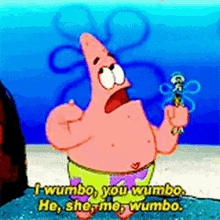
I feel like there is a scary amount of copyright infringement going on to make it look THAT much like Windows 11.
IDK about copyright, but the amount of times they refer to themselves as “Windows Ubuntu” feels like it’s probably trademark infringement. A reasonable person could easily read this website and mistake it for an official MS product.
damn! that is quite the impressive windows veneer going on there. did not know about this distro (and I find the win 10/11 UI to be a whole lotta “meh”, so not personally interested), but I am sure there are others who would be. interesting link to throw, hand grenade style, into a distro flame war.
deleted by creator
honestly, wine has seemed unreasonably complex to me in the past and i haven’t tried since. but Bottles offers a nice easy to use GUI, i do recommend giving it a shot. at least on arch linux it’s super easy to install via the AUR.
the only issue is some apps need additional dependencies which can take some searching to figure out what exactly is needed. the arch wiki lists a bunch of them though, and often the error messages bottles shows will point you the right way.
i’ve gotten almost every .exe to work with it, most immediately, some after a short bit of tinkering.
The bottles flatpak is the official release so people not on an arch based system can/should use that
Even people on Arch should use it. It ensures better isolation of processes and is the only supported installation method if you ever have issues.
that said, i did end up finding open source alternatives for all the software i use often, and don’t use bottles much.
I’ve yet to find something open-source that scratches what MusicBee can do, and it’s got major performance, usability and visual problems when running through WINE that have been reported.
It’s why I keep a Windows VM around.
Wine works great 😂
deleted by creator
Sure, when linux loads are process it follows a standard procedure to see how to run the file. If the file has ELF markers it runs the process via the ELF loader. If the file has #! as the first then it uses a different process to run that script. (I doubt a.out executable format is supported anymore, but that at least used to be an option). There is no reason you cannot hack this process to detect windows executable and then use wine to load/run the application. I’m not sure why nobody has done this, but the basic things have been supported in linux for decades.
You don’t need to hack anything, you can use Binfmt_misc to tell the kernel how to load windows binaries
I doubt a.out executable format is supported anymore, but that at least used to be an option
is that why when i compile c programs the default name is a.out?
Sorta, the file might not be in the a.out format anymore but the name has stuck around.
No shit, DOS box works well enough on Linux it was ported to Windows for older programs, just do the same with power shell.
deleted by creator
You can use the magic bytes to detect it. Pretty sure windows executables have MZ as their magic bytes
Are you un-ironically suggesting that this person should write a kernel plugin to support pe formated binaries? Especially considering that wine-binfmt is a thing?
i last looked into this about 20 years ago. I concluded I could make it work but I don’t use wine enough to bother.
Can you run non native binaries on Linux? Sure, Linux is the Swiss army chainsaw of the OS world. There are multiple ways to achieve that.
Is it complicated? A bit. You’re interfacing a binary created for a completely different and alien environment. You’d get the same answer if you asked “why can’t l just run Mac apps in Windows like any other .exe?”
The best way to run .exe files is Windows. You have wonderful tools to help you run Windows apps on Linux, but the experience will probably never be as seamless as you want.
You can run 3 vm instances, 1 win10, 1 android, 1 ios, and within them you can run native whatevers.
Why would you want to run crap in your nice clean **nix environment is beyond me. And nothing will ever improve with this kind of mentality.
Again, free software stands for freedom, not cheap or of 0 exchange value.
You don’t have to sell Linux to me, I’ve been onboard since 95. :-)
All I’m saying is: if I needed to run Windows apps with zero hassle, I’d use Windows. I don’t, so I won’t.
Can confirm Zorin has the best out-of-the-box process for getting Windows apps running. I have a family member that’s really gotten attached to Zorin because of its familiar front-end, and even though they have some prior Linux experience from earlier years, they’ve never needed to use terminal knowledge for the basic stuff they’ve been using Zorin for.
deleted by creator
Zorin is the answer for someone who needs easy mode to install .exe’s.
deleted by creator
I have the opposite problem, llavafiles (a large language model, packages as a single files) can run on both Linux and Windows. They are written to be compatible with both.
But when I ./file to run it, eine is started automatically!
(The llava file GitHub has a workaround, but still by default it chooses wine for some reason)
Give setting it up a try, it doesnt seem hard once you do it.
Also, linux binfmt is powerful magic. My x86-64 machine can run arm binaries like native with qemu, wine integration is also possible but in my setup i let the gui file manager launch exe files with wine.
What are you trying to achieve?
deleted by creator
Maybe I’m not fully understanding then. Maybe your looking for an application like bottles?
Along with the other suggestions here, Garuda also already does this out-of-the-box.